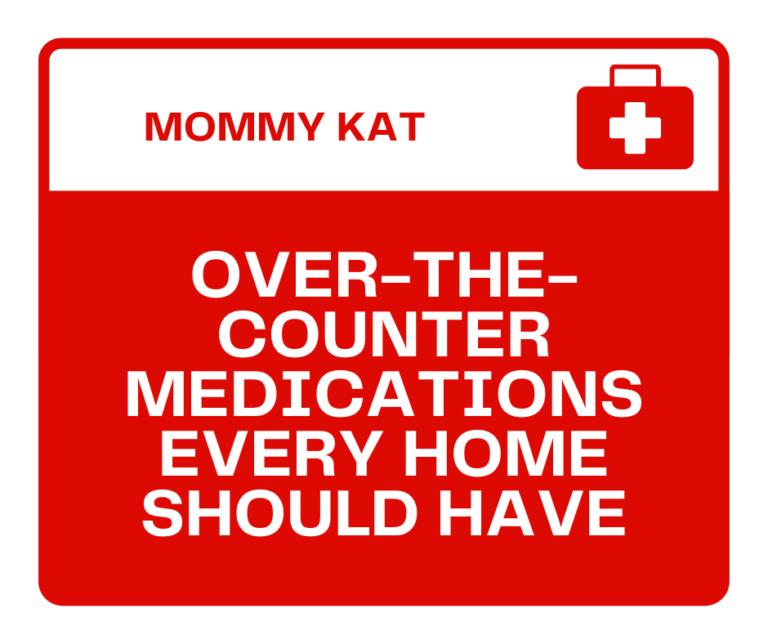YouTube needs no introduction. Since its launch in February 2005, it has truly changed society and culture as we know it today. It is currently the second most visited website in the world, even surpassing the likes of traditional social media websites. Despite the convenience of the Internet, it also serves as a newer challenge for the modern parent as we attempt to shield kids from inappropriate media. Luckily, you can take steps to monitor better what is being watched on your home computer or other devices.
First Things First…
Because of COPPA laws, no person under the age of 13 has an account on YouTube. But of course, this is bypassed all the time. It is best to let your kids use your account until they are old enough so that you have complete access to all the activity that occurs on the account.
Activate Restricted Mode
This will prevent kids from watching videos that are marked as for mature audiences. Although no algorithm is perfect, it certainly helps. If you have very small children, download the YouTube Kids app until they are old enough to graduate to regular YouTube.
Keep an Eye on the History Tab
You can view watch, search, and comment history simply by clicking the “history” tab on the left side of the homepage. Keep an eye out for any activity that doesn’t seem appropriate for your child.
Set Clear Watch Limits and Communication Boundaries
A while back, you could instant message someone on YouTube. Those days are gone. Communication between users on YouTube primarily occurs in the comments sections of videos as well as feed posts. You probably do not want your kids interacting with strangers, so make it clear that if they are not allowed to comment on videos that there is a way for you to find out if they are following this rule by checking the history tab. Luckily, videos that are marked as “made for kids” have comments automatically disabled.
You should also set limits to how much time can be sent on the YouTube app per day. There are multiple ways to do this: here is one of them.
Use Other Apps to Block Certain Channels or Creators You Don’t Trust
Unfortunately, you cannot block a certain channel you don’t like from appearing in the search. However, you can download extensions such as Blocksite if you have Google Chrome or Brave and block any keywords you don’t want searched up. Just be sure to set up a password for Blocksite so that the settings cannot be changed.
Do Not Set Your Profile Picture to One of Your Kids
One thing we have noticed is that a lot of parents like to set their profile pictures of their kids. While there are good intentions to this, this can be dangerous, especially if your channel’s name is your own name. People could easily look you up on Facebook and attempt to steal your or even your child’s identity. We recommend checking out our previous article on sharenting if you haven’t already.